
Spring 2019 Prototype Collection
A downloadable game
This is a collection of prototypes made for my Game Prototyping course. 3 of 4 were based on a theme, while the last one was my choice. I was given 5 weeks for the first Prototype, 4 weeks for Prototypes 2 and 3, and 3 weeks for Prototype 4.
All made in Unity with C#.
Have fun!
----Prototype 1 - Rhythm Clicker - Incremental Game----
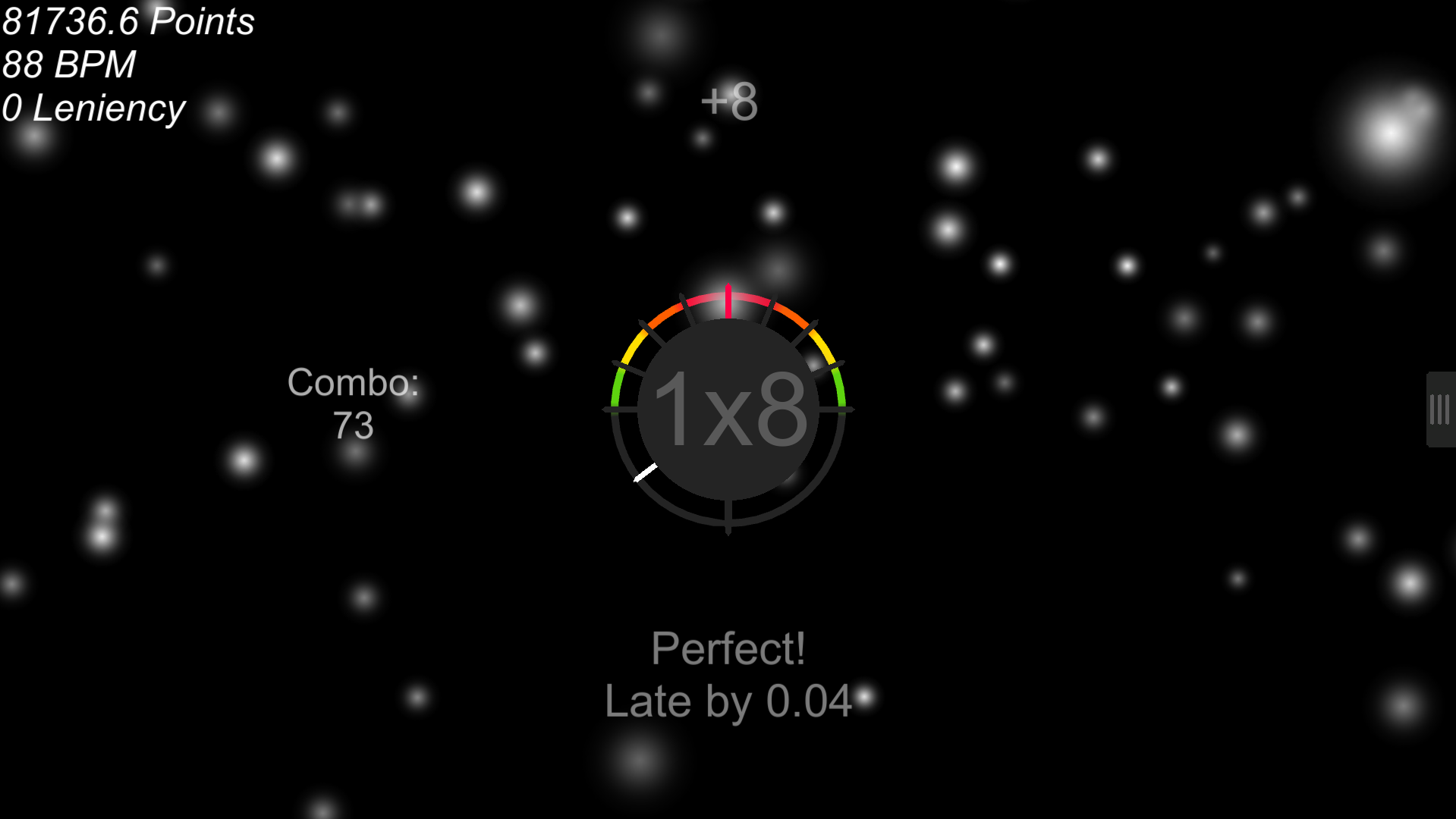
Controlled with the mouse.
A rhythm-incremental game. Mouse over the right hand side of the screen to pull up a menu. Click on the button in the middle in time with the music to gain points.
Changing the tempo can and will desync the music, but try to have fun.
----Prototype 2 - Torment - "Giant Monsters"----

*No sound!
Move with A & D, Jump with Space, Attack with LMB, Latch on to climbable fur with RMB, use WASD to climb around.
Finish off this seemingly mortally wounded divine beast, Torment, who is causing an unending blizzard around your village. End his suffering and yours at the same time by attacking the swords left in his body from his battle. Watch for falling Ice Balls, and good luck!
----Prototype 3 - Bulletproof - "Invulnerability"----
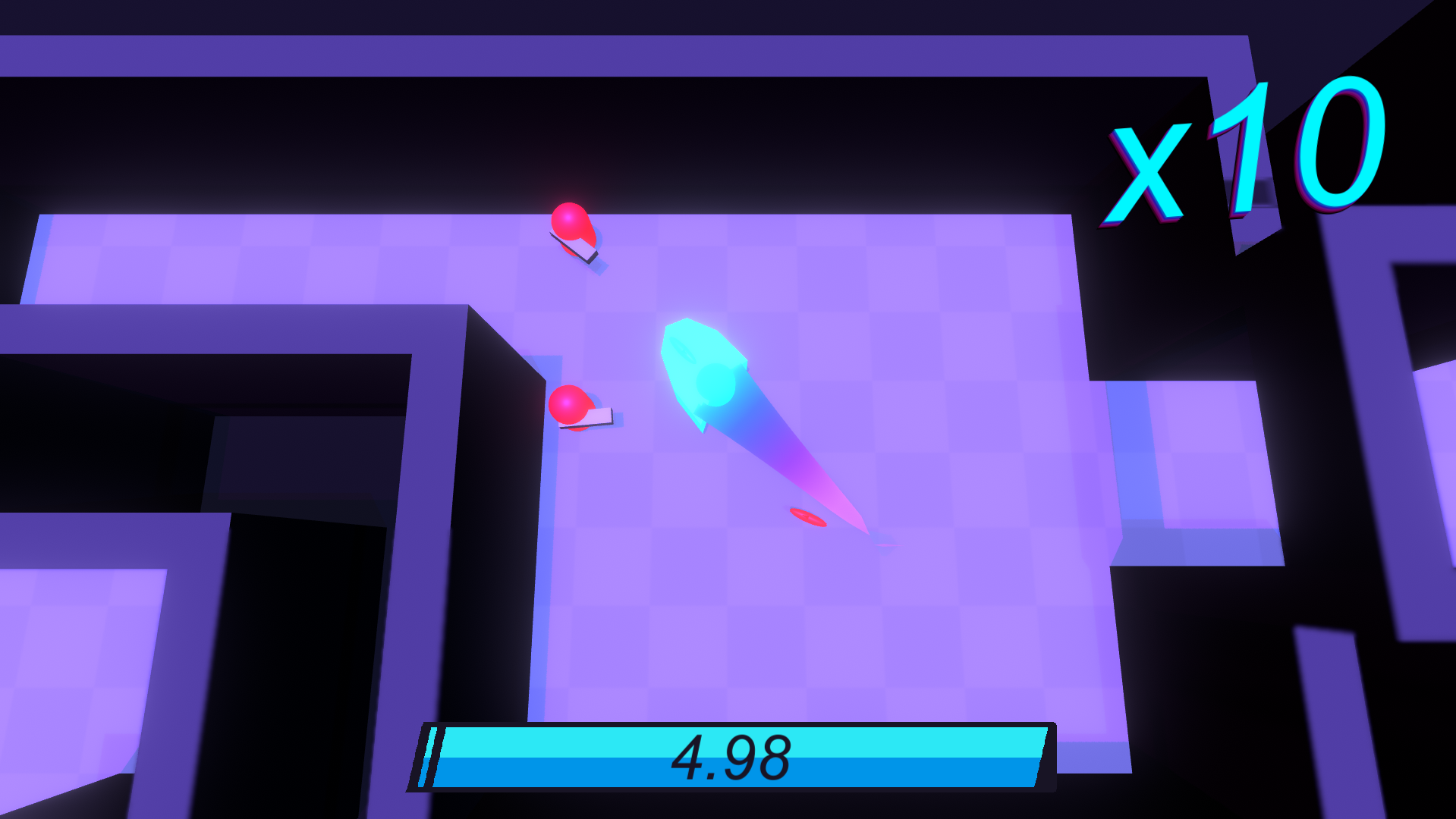
Move with WASD, look around with the mouse. Swing your sword with RMB, Dash and swing with LMB. Esc to pause, and R to restart if you die or win
You are John Katana Guy, and your mission is to kill the enemies who are bad. Invade the club of mobsters and take out the big boss as stylishly as possible! Use your katana to strike down enemies and even reflect their bullets back at them. If you manage to hit 5 enemies or bullets within 5 seconds you become BULLETPROOF. Nothing can hurt you! --That is, until your combo runs out. Keep killing enemies to keep up your combo and take down the mob family once and for all!
----Prototype 4 - Build-A-Thing----
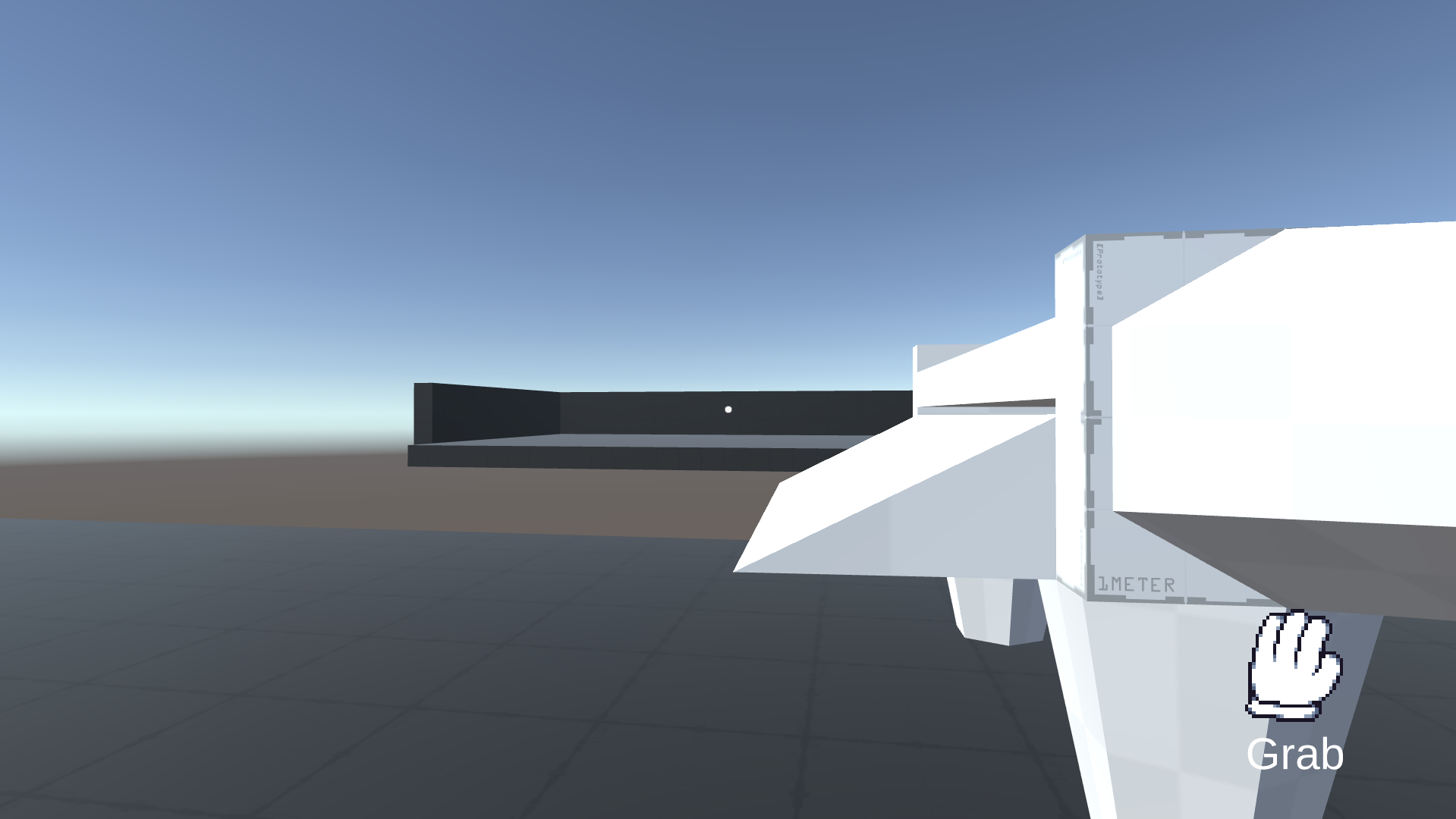
*No sound!
Move with WASD, look with the mouse. Scroll Wheel to switch tools. Space to jump. R to teleport back to the spawn point, F1 to reset the level.
This prototype took inspiration from Garry's Mod. The goal is to build something that you can use to get to the other platform. Will you make a flying machine? A bridge? Maybe you'll manage to fling yourself across... I've included a pre-built flying device and long bridge cube if you don't feel like building one on your own. I couldn't manage to get across without cheesing it, so it's not easy! Good luck!
Thrusters:
- The thrusters are oriented so that they move toward their larger side.
- Pressing the key you set the thruster to toggles it on and off.
- A force of 100 barely moves one thruster, while a force of 1000 will launch it away very quickly. 10000+ will start to cause it to tunnel through objects, so be careful!
Other notes:
- Welding too many objects and rotating them with the Grab tool will usually completely break everything. F1 Resets, and ALT+F4 always closes the game ;)
- The pre-built flying device is configured to use the U key to Ascend, the I key to move toward the goal platform, and the K key to move away from it.
- The central object with the slanted edges is frozen to start, just click on it with the Grab tool to unfreeze it.
TOOLS:
- Grab:
- LMB Hold grabs an object.
- RMB Hold Freezes the objects and allows you to rotate it with the mouse.
- Releasing LMB before RMB allows you freeze the object in place without needing to hold it.
- Hold CTRL and use the Scroll Wheel to adjust the distance between you and the object.
- Weld:
- LMB Click on an object to select it.
- LMB Click on that same object to deselect it.
- LMB Click on a different object with one selected to weld it to the first object
- Edit:
- LMB Click on an object to open a menu with some of its stats.
- The cubes aren't editable.
- The thrusters can have the FORCE and KEY TO ACTIVATE changed.
- Press ESC to unlock the mouse and navigate to the menu.
- Click in the Input Field and type the new FORCE/KEY you want that thruster to use.
- Clicking on any non-editable object or switching tools will close the menu.
| Status | Prototype |
| Author | GogglesKitty |
| Tags | Prototype, Unity |
Download
Install instructions
Download and extract the files from the .zip, then double click on the .exe and have fun!

Leave a comment
Log in with itch.io to leave a comment.